Hi there,
We’ve packed a lot of powerful AI writing features into Sudowrite to help you write your novel or screenplay faster than ever. To get you started, here’s a quick walkthrough.
We recommend creating a new document to try things as you go 😉
Go to Sudowrite →
(1) First, just start writing…
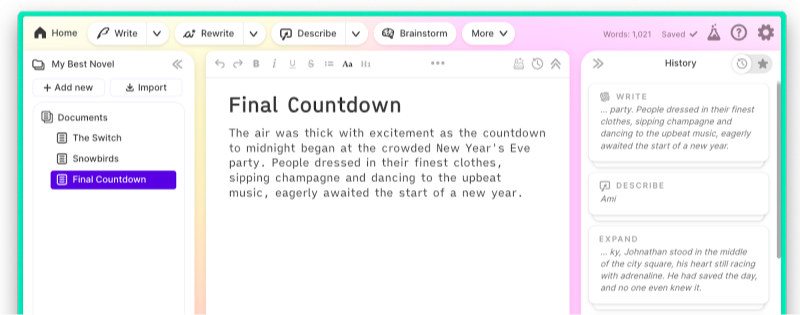
We’ve packed a lot of powerful AI writing features into Sudowrite to help you write your novel or screenplay faster than ever. To get you started, here’s a quick walkthrough.
We recommend creating a new document to try things as you go 😉
Go to Sudowrite →
(1) First, just start writing…
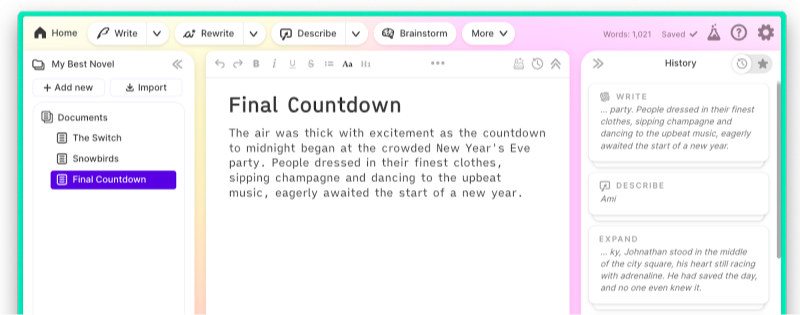
Create a new document and just start writing. Sudowrite’s editor should feel pretty familiar – but packed with AI superpowers to power your creativity.
(2) Click Write whenever you’re feeling blocked
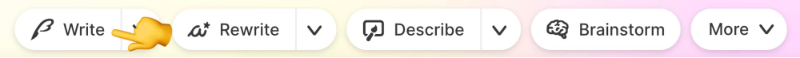
(2) Click Write whenever you’re feeling blocked
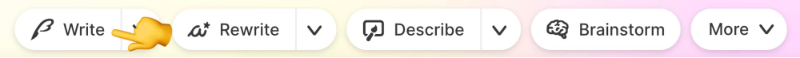
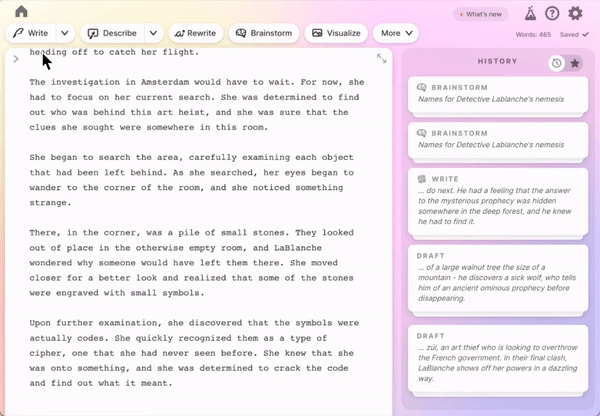
The Write feature is like the most advanced autocomplete ever. To try it, just place your cursor at the end of some text, and then click Write. Sudowrite will continue writing in your own style, picking up right where you left off.
(3) Click Rewrite to make editing a breeze
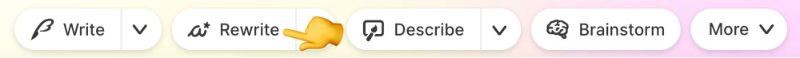
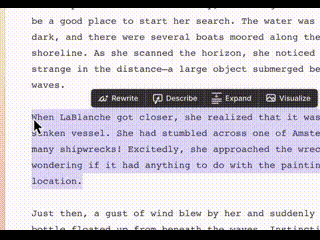
Instead of rewriting the same sentence 100 times, get Sudowrite to do it for you! Just highlight some text and click “Rewrite” to rephrase what you’ve written. You can make it more succinct, more upbeat, more show-not-tell, and more!
(4) Click Describe to paint a picture in the reader’s mind
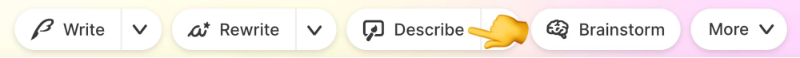

Writing feeling flat or lacking details? Just highlight a specific word or phrase and click the Describe button. You’ll see suggestions using all five senses and even metaphors.
(5) Use Brainstorm to quickly generate new ideas
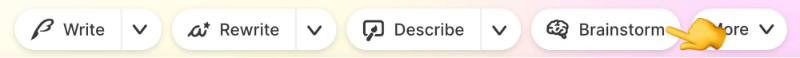

If you’re feeling tapped out on creative names or fresh angles, just click the Brainstorm button and get rapid-fire inspiration in the form of a list.
Hope this helps! If you’re a more visual learner, we also have some helpful videos on our YouTube channel.
Start writing now →
Thanks again for signing up – we can’t wait to see what you write with Sudowrite!
Amit & James