|

Hi there,
Just in time for summer, Vivaldi 7.5 is here! This release is about sharper control, cleaner interaction, and stronger privacy. It’s also about squashing a swarm of bugs (code ones, not the cute kind, more on that below).
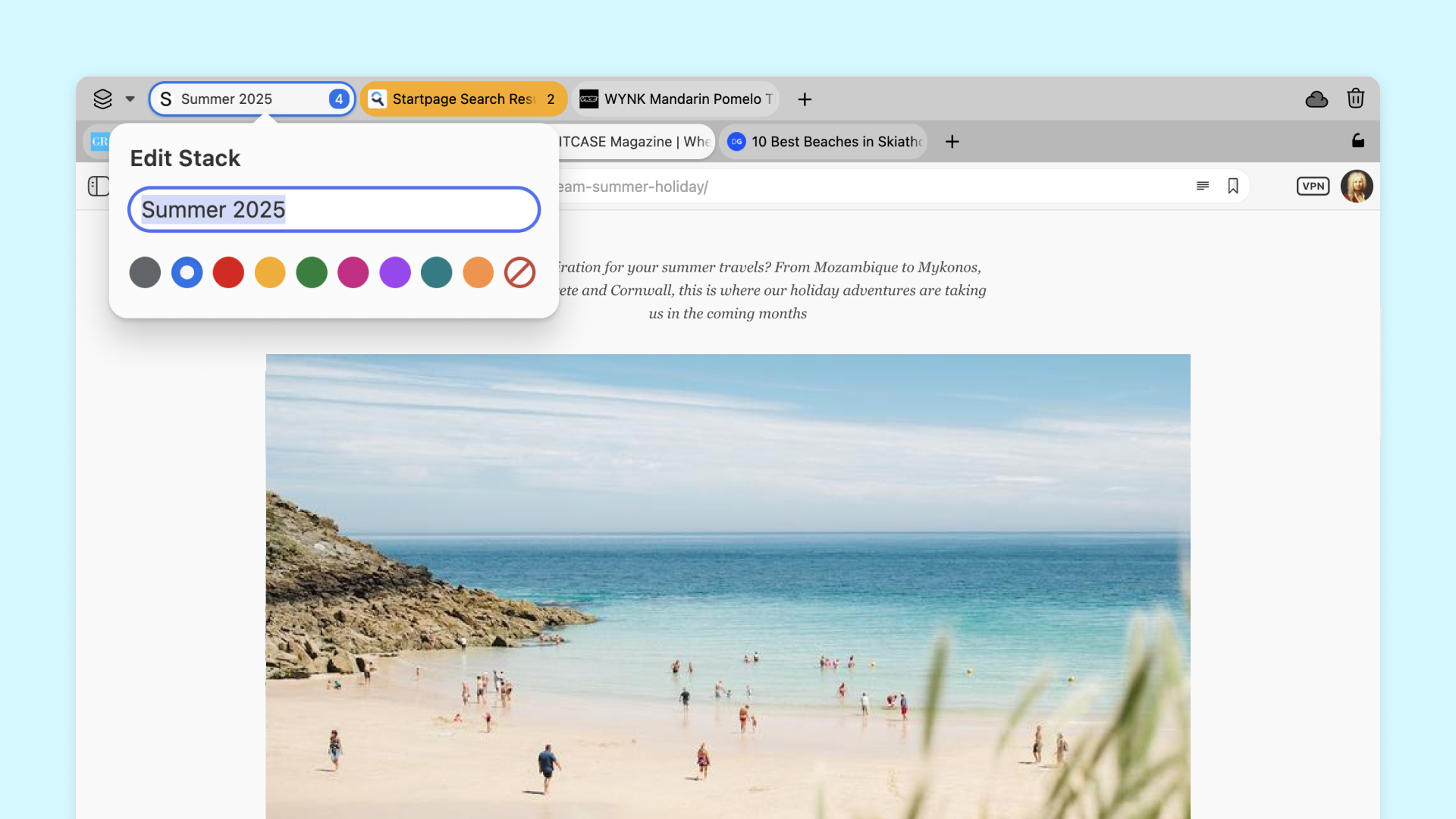
This update brings both refinement and power. It’s a release shaped by your feedback and driven by our commitment to putting you in full control of your browser. It’s about delivering the thoughtful upgrades that make a real difference in how you browse every day.
Let’s dive into what’s new:
Tab Stacks that pop with color
You asked, we listened. One of the most requested features is finally here: custom colors for Tab Stacks.
Tab Stacks have always been a Vivaldi power feature. A smarter way to group related tabs and stay organized without cluttering your tab bar. Now, with Vivaldi 7.5, you can assign a custom color to each stack, making it even easier to spot your work project, travel plans, or inspiration rabbit holes at a glance.
To make this even smoother, we’ve added a new Edit Tab Stack dialog. Right-click a stack, choose Edit Stack, and you’ll be able to:
- Give the stack a name, for better organization
- Pick a color that stands out and help you recognize your tab stacks
It’s all about control, clarity, and a touch of color-coded calm in the chaos of daily browsing.
A new tab context menu
We’ve cleaned up and reorganized the tab context menu, making it faster and more intuitive to get where you want. Open new tabs, manage stacks, move across windows, all streamlined and rethought for how people actually use tabs.
It's a subtle shift, but if you're a heavy tab user (and let's face it, you're using Vivaldi, so you probably are), this will save you clicks and confusion.
Under the hood, Everything feels tighter
Here’s a taste of the many refinements we’ve packed in for 7.5:
- Address Bar: Fixed focus weirdness, suggestion hiccups, and dropdown quirks
- Ad Blocker: Now supports badfilter, strict3p, and strict1p rules
- Bookmarks & Notes: Better drag-and-drop, with clearer visual feedback
- Mail & Calendar: Smarter threading, invite handling, and polish throughout
- Dashboard & Widgets: Layout tweaks, transparency improvements, drag-and-drop goodness
- Quick Commands: Now shows synced tabs and handles errors more gracefully
- Settings: UI improvements across the board, from DNS input to workspace rules visibility
- DNS: It is now possible to define a custom DNS provider for just the browser, with support for DNS Over HTTPS
We squashed bugs. But we’re kind to the real ones.
Vivaldi 7.5 squashed a lot of bugs, the kind that crash your tabs, confuse your menus, or make your browser feel off. You’ll notice smoother behavior all around.
But as nature lovers, we want to be clear: we only go after digital bugs. Real-world insects are having a hard time, and they need homes.
So as a small tribute, we’ve included this blueprint for building a bug hotel. It’s a fun weekend project.
Read more in our blog.
Let’s keep our software clean and our gardens wild.
Download Vivaldi 7.5 now
Every Vivaldi release builds on the same idea: the browser should work for you, not the other way around. We’re here to give you more choice, more control, and more respect for your privacy.
If Vivaldi makes your online life better, spread the word. Send it to a friend, a relative, or that one colleague drowning in 342 open tabs. They’ll thank you.
Vivaldi 7.5 is ready today, you can download it here 👇
As always, thank you for being part of the Vivaldi community. Together, we’re fighting for a better web one release at a time.
Warm summer regards,
Team Vivaldi
|